Registration
Background Information
Before you complete the registration process, you must meet with your advisor. It is your responsibility to schedule a meeting with your advisor and to initiate email communications in connection with registration.
For any given term there are three distinct phases of registration:
- Early registration (aka pre-registration) – which occurs during the prior term
- General registration – which occurs the two weeks preceding a term
- Late registration – which occurs the first two weeks of a term. This is also referred to as the drop/add period.
There are four registration cycles throughout the year:
- Fall
- January Intersession
- Spring
- Summer
No initial registrations will be accepted after the second week of the term except by petition to the Dean of the Faculty.
Web registration for each term is only available through Populi at sksm.populiweb.com during the dates for Early, General or Late Registration.
Consult the Course Schedule to determine which courses you wish to take. As you review the Course Schedule to determine which courses you are interested in taking, note that some courses require prerequisites (shown with a check mark in the “Prerequisite” column). You may only register for those courses if you have completed the prerequisites. Be sure to click on the “Full Details” link for any course of interest, where you will find important details. You will see maximum enrollment for the course, prerequisites (if any) are required, and whether Faculty Consent/Approval is required or not.
Registration for faculty consent courses opens the first day of registration and closes the second Wednesday at 5pm PT.
- Students will self-enroll for selected course and automatically be placed on the wait list.
- Complete the required Faculty Consent Questionnaire. This must be submitted by the second Wednesday, 5pm PT to be considered for faculty approval.
- Faculty will make their decisions the next day, second Thursday by end of day. Faculty approval is a multi-criteria decision. Approved students will be enrolled and automatically notified by Populi.
- Please register for an alternative course as a backup.
For questions regarding faculty consent or the questionnaire, please contact Kim Moebius, Coordinator of Academic Programs, kmoebius@sksm.edu.
Reminder: Students participating in the Student Health Insurance Program (SHIP) must be registered for minimum of 6 credits in the Fall term and at least 6 credits in Spring term.
Students receiving full time benefits of Federal Loans must be registered for at least 9 credits in the Fall and 9 in the Spring term. Those receiving part time benefits must be registered for at least 6 credits in the Fall and 6 credits in the Spring/Intersession. In order to be eligible for Summer aid, students must be registered for at least 6 credits.
Advisor Input
All degree and Certificate seeking students are expected to be advised prior to registering (Certificate students are expected to be advised by the Director of their Certificate Program). If a student registers without being advised, they may find themselves “un-registered” by request of the advisor and the Dean of the Faculty.
Registration Procedures
During an open registration period when you log in to Populi, you’ll see an alert on your Home page that looks like this:
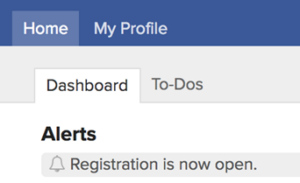
Click the alert to go the registration page.
- My Courses shows the courses (if any) in which you’re already registered for the term shown.
- Change the filter to show “All Courses” (instead of the default of “available courses”).
- Click on the course name to see course details.
- ℹ indicates that you’ve already passed this course.
To Register for Courses:
- Find the course under All Courses and click + in the Enroll column.
- If you see 🔒 instead of the +, you cannot register for that course. Reasons may include:
- There may be an enrollment limit placed on the course.
- You have not fulfilled the prerequisites to enroll in that course.
- You have already registered for another section of that same course.
- There is a schedule conflict between that course and a course for which you’ve already registered.
- As you select courses, the information for All Courses updates:
- The meeting times for courses having schedule conflicts with My Courses turn red.
- Hours/credits turn red if those courses would cause you to run afoul of the term’s Max Hours/Credits limit.
- If you enroll in a course with no openings, or a Faculty Consent (it will have a clock icon instead of a + icon), your My Courses enrollment status will show Waiting List. You can move off the waiting list to the active roster when other students drop the course, or are if you are added to the roster of a Faculty Consent course.
- To remove a course, click under My Courses.
- Click Save to submit your registration changes. You can also click Undo Changes to erase any changes you made since your last saved registration. Don’t forget to Save your changes!
How Degree Students Register for a Starr King Individualized Learning (SKIL) Course
- Find an instructor to guide your SKIL
- Fill out the SKIL form, which can be found on the Student Forms page, following the instructions for filling out electronic student forms included on the page.
- Email the completed (except for signatures) form to the Registrar at Registrar@sksm.edu, copying your advisor. The Registrar will collect the necessary electronic signatures.
- Once the Registrar has received the form back with all the signatures, the Registrar will formally enroll you in SKIL-9999 in Populi.
Incompletes
Incompletes are an important option for students dealing with extraordinary circumstances; however, it should not be an option that is to be encouraged. Students are responsible for finishing their work within the term. Should you need to request an incomplete grade, please discuss your situation with your instructor in advance whenever possible.
In order to receive an incomplete, students must submit a completed Petition for Incomplete found on the Student Forms page, to the registrar at Registrar@sksm.edu, cc’ing the instructor, before the last Wednesday of the term – no exceptions. The Registrar will send the form for electronic signatures.
Incomplete work is due to the instructor three weeks after the term. The instructor is required to submit a new grade to the Registrar by the 6th Friday after the end of the term. If no new grade is received by the end of the 6th week, the incomplete grade becomes an “F”.
Given exceptional circumstances, instructors may, at their discretion, agree to a time frame beyond the six weeks with approval from the Dean of Faculty. Time frames must be documented as part of the original petition.
Withdrawal
A student may withdraw from a degree program by submitting a formal Withdrawal Form to the Registrar at Registrar@sksm.edu. The form should be discussed with the Dean of Students and the advisor. The Registrar will obtain all necessary signatures.
If student is a veteran, the Veteran’s Administration will be advised within 30 days of the date of withdrawal, which will be the date the Dean of the Faculty signs this form. The Dean of the Faculty will forward the form to the Registrar’s Office to update the student’s record. When a student is withdrawn, veteran’s benefits will be discontinued, and any further certification of benefits terminated.
Our Financial Aid Office will perform a Title IV Return of Funds Calculation and have students with federal loans undergo a Loan Exit interview. A student who is withdrawn may ask to re-apply. Should a student re-apply, they should be prepared to explain what has changed to make them ready to move forward.
Special Student Registration
You are able to take a course at Starr King even if you aren’t enrolled in one of our certificate or degree programs! Click here to learn more about how to become a Special Student.